The Volunteer Team Behind Bluesfest and CityFolk uses a platform called Bloomerang Volunteer to manage our volunteers and volunteer opportunities.
This page will provide you with the information to help you update your Bloomerang account details or accessibility training certification.
How to update your name or email address in Bloomerang
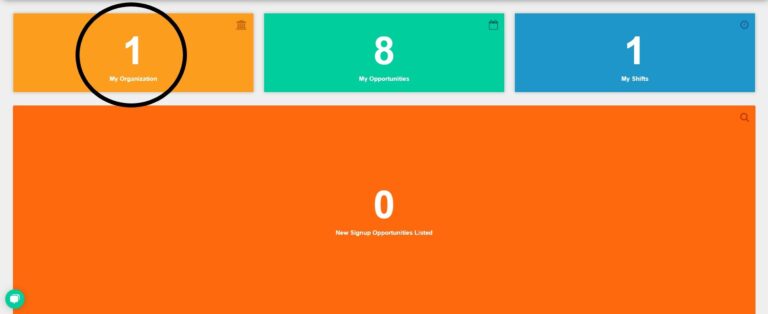
To update your email address or name in your Bloomerang account please follow the steps below:
- Log in to your Bloomerang account
- Click on My Organizations
- Click on Edit Signup
- Select the area you’re volunteering with
- Update registration form questions
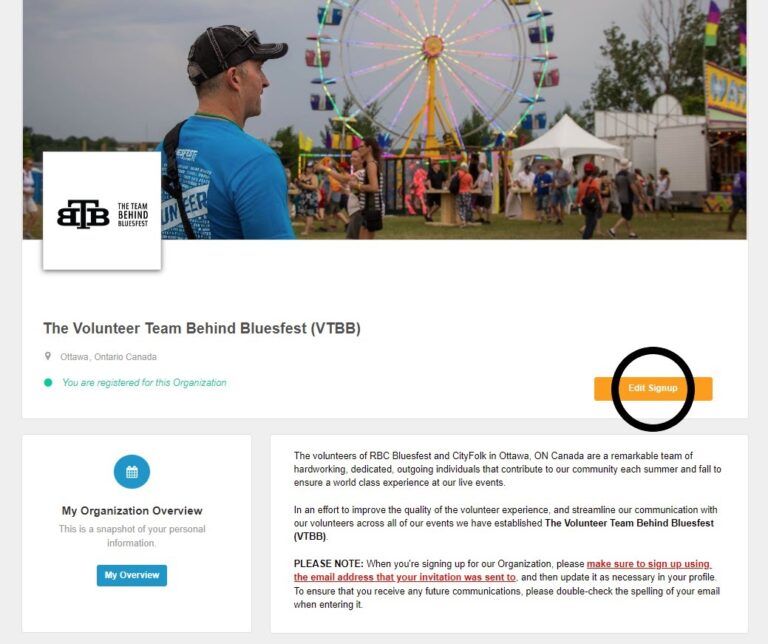
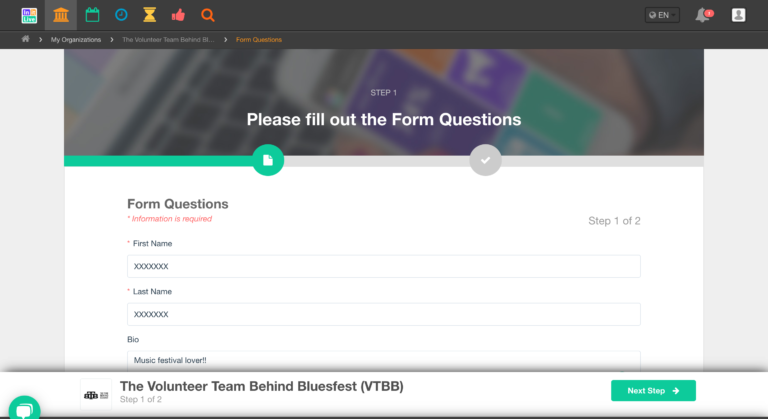
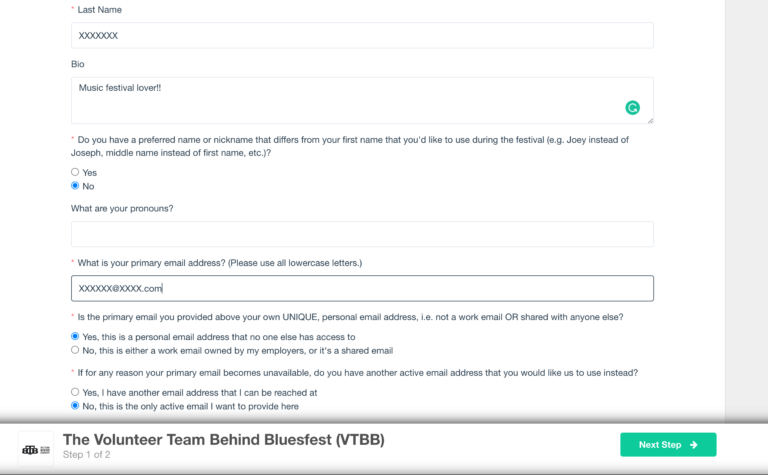
6. Select the green ‘Next Step’ button at the bottom right of the page to complete the update of your account information.
7. Please choose your shifts and remember to click COMPLETE SIGN UP. You will see a confirmation message once you have completed this step.
8. Monitor your email inbox for any communications from the festival or your area leader. Countdown to festival begins now!
How to update your Bloomerang account with your Accessibility Training Certification
Upon completion of your accessibility training, please ensure that you update your profile in Bloomerang to reflect that. Below are the steps to make this update:
- Completing the training takes approximately 30-40 minutes, and it is available for free online here
- Log in to your Bloomerang account
- Click on My Organizations
- Click on Edit Signup (see above pictures)
- On your volunteer information page you can update your account information by selecting ‘Yes’ to the question ‘Have you completed the accessibility training?’
- Select the green ‘Next Step’ button at the bottom right of the page to complete the update to your account information.
- Now you are one step closer to being ready for the festival!
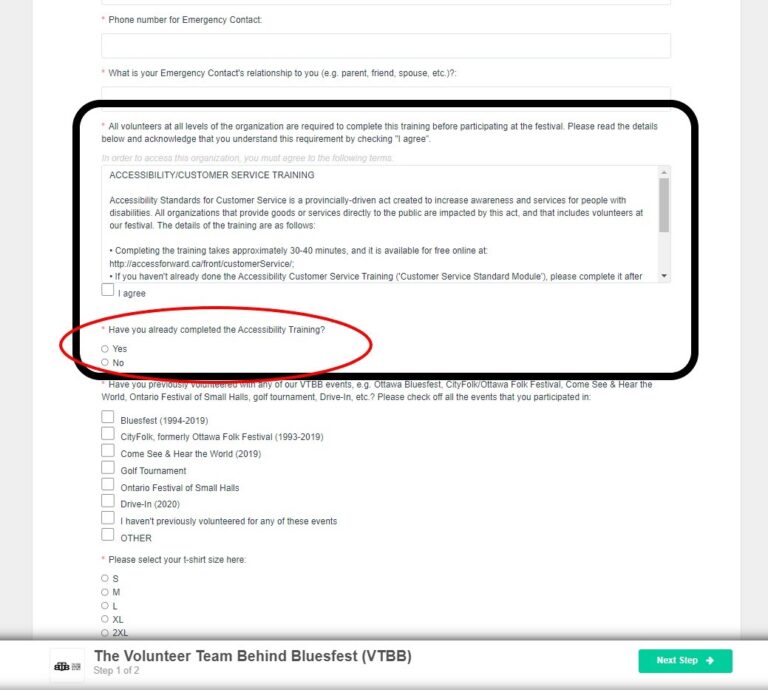
The Volunteer Team Behind Bluesfest
- Keanna Louis-Charles (she/her) musician, educator, community advocate (Volunteer Services Manager)
- Hannah Steeds (she/her) (Volunteer Services Assistant)
- Jamine Ackert (Volunteer Services Assistant)
- Jeff Heaton (Volunteer Services IT Assistant)