Volunteer Registration Information
To Apply to the Volunteer Organization:
Step 1 – Check out our available opportunities, and note which areas are of interest to you. https://volunteers.ottawabluesfest.ca/cityfolk-opportunities/
Step 2 – Create your InitLive account and complete your application to the Volunteer Team Behind Bluesfest, indicating which teams you’re most interested in volunteering with. Click HERE to apply to our Organization.
Step 3 – Keep an eye out for a confirmation email from us
- Acceptance emails will come from: volunteers@ottawabluesfest.ca (even though it’s CityFolk!)
- We screen our applications twice weekly
- We accept approximately 100- 200 volunteers per week
- It can take up to 2 weeks for your application to be processed
- You can complete the following training while you are waiting
- Accessibility Standards https://accessforward.ca/customerService/intro
- InitLive Volunteer user https://initlive.learnworlds.com/course/volunteer-course-1-account-creation-and-sign-up
*Incomplete applications may not be considered
*If you were informed you can no longer volunteer with the festival, you will not be considered
Step 4 – Once accepted, complete your opportunity registration and schedule selection (see instructions below “How to use InitLive”)
Step 5 – Attend any training session applicable to your crew – keep an eye out for communications for us (spam and junk folder)
Step 6 – See you onsite at the festival!
At Lansdowne Park September 8 – 17th, 2022!
New Volunteer Management System, InitLive
As many of you may know, there have been a few changes since 2019 to both the CityFolk festival and our Volunteer Program! Our volunteer program has been re-branded as the Volunteer Team Behind Bluesfest (VTBB) and includes both our RBC Bluesfest and CityFolk volunteers. Additionally, we’re now using InitLive as our volunteer management system.
All of our volunteers must use their own InitLive account, with their own email. This means that the first step of volunteering with us in 2022 is applying to our Organization though our volunteer management system, InitLive.
If you have any questions or are confused by the new system please see instructions (with pictures!) below.
How to Create an InitLive Account & Join the Volunteer Team Behind Bluesfest (VTBB)
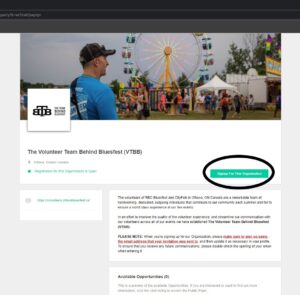
Step 1 – Click HERE to go to the Volunteer Team Behind Bluesfest’s Organization page on InitLive
Once on the Organization page, click on the green button that says “Signup For This Organization”.
The Organization’s homepage should have the following message:
• Registration for this Organization is Open
Step 2 – Enter your email address
If you already have an account with InitLive: You’ll be prompted to log-in.
If you don’t already have an account with InitLive: You’ll be prompted to create one; go to Step 3 for additional instructions.
Please note: For best results, we recommend disabling any pop-up blockers you may have set up.
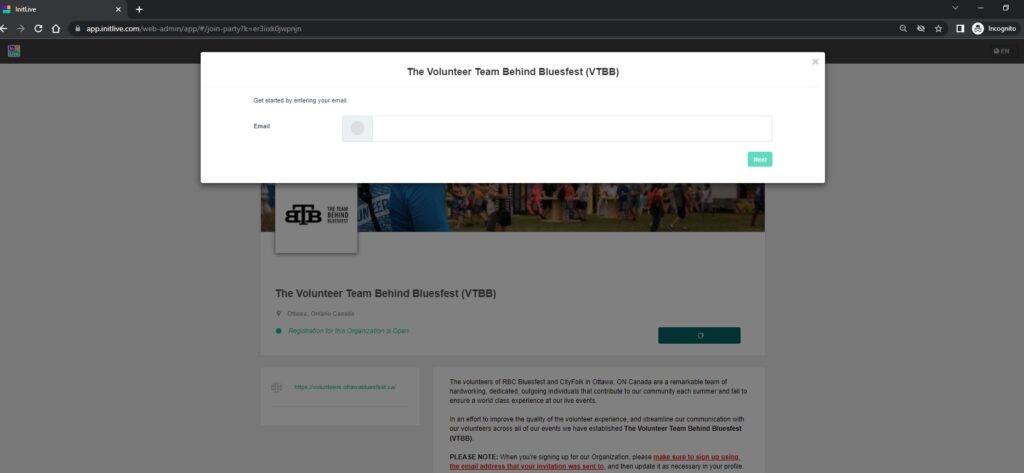
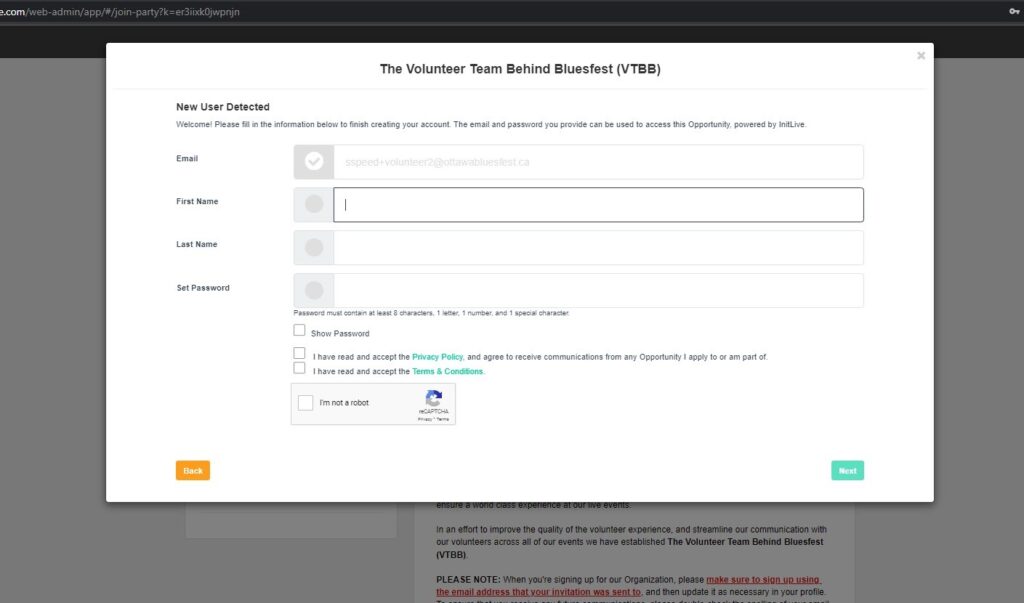
Step 3 – Create your InitLive account
After entering your email address on the previous page, you’ll be prompted to enter your First Name and Last Name, and create a password.
Step 4 – Create a strong password and review InitLive’s policies
Your password needs to be at least EIGHT (8) characters, with at least one letter, one number, and one special character.
Make sure to review InitLive’s Privacy Policy and their Terms & Conditions; if you click on these from the password set-up, they will both open in separate windows.
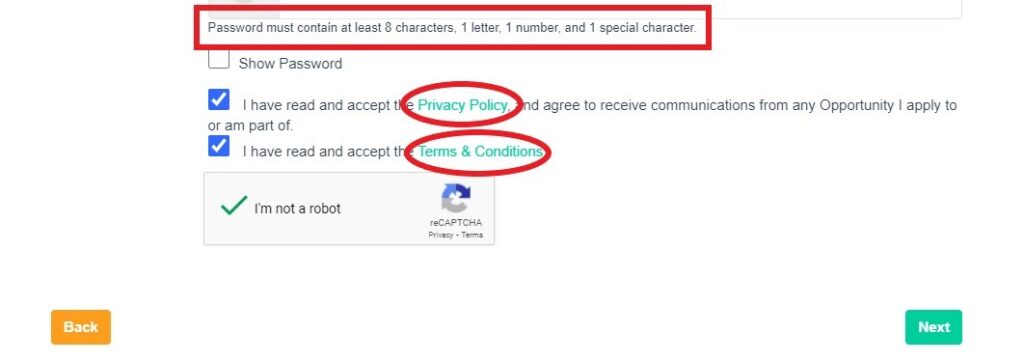
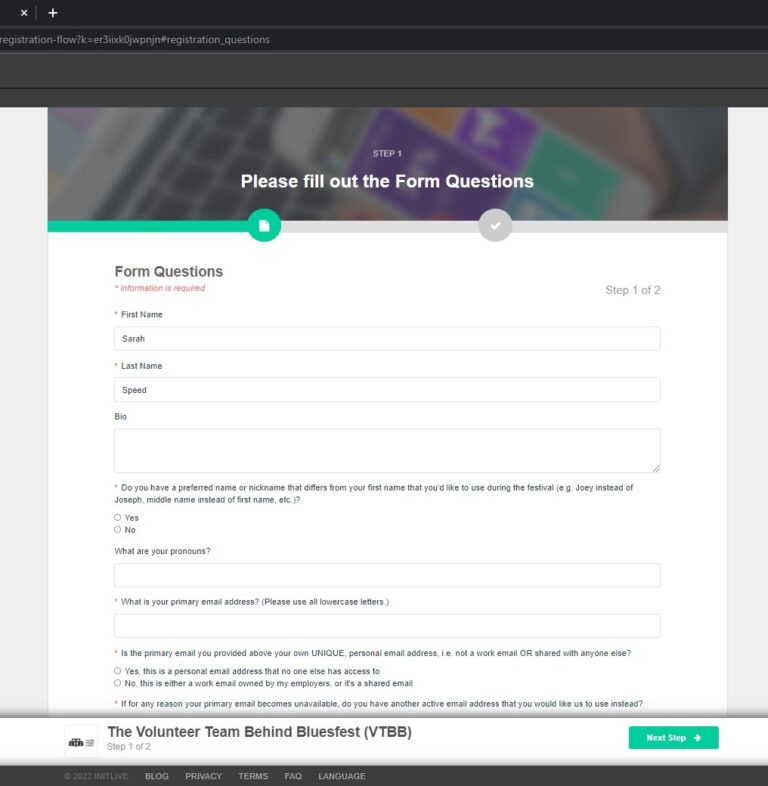
Step 5 – Complete your application to the Volunteer Team Behind Bluesfest Organization
These are the general onboarding questions for all of our Bluesfest and CityFolk 2022 volunteers. Please make sure to read each question carefully and answer fully so that we have all the information we need when processing your application.
Once you’ve answered all of the questions, click on the green “Next Step” button on the bottom right of the screen.
Step 6 – Signup process complete!
Your application has been submitted. You should have received an email from do-not-reply@initlive.com titled “Submission Successful!” to the email that you signed up with.
Once we’ve had a chance to review your application, you will be notified within TWO (2) weeks. Until your application has been reviewed your volunteer homepage will have the following message:
• Your application to this Organization is pending
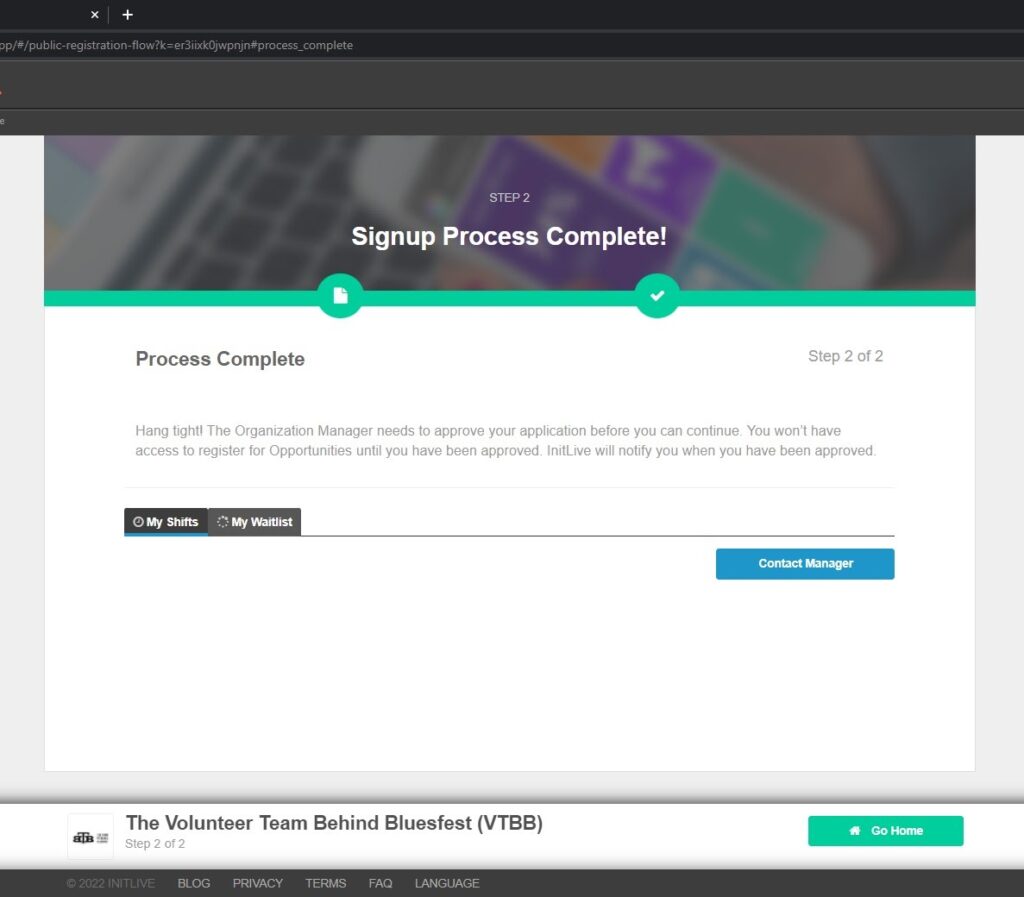
Once your application has been accepted:
Please carefully follow the next following steps to complete your volunteer Opportunity level registration and select your shifts:
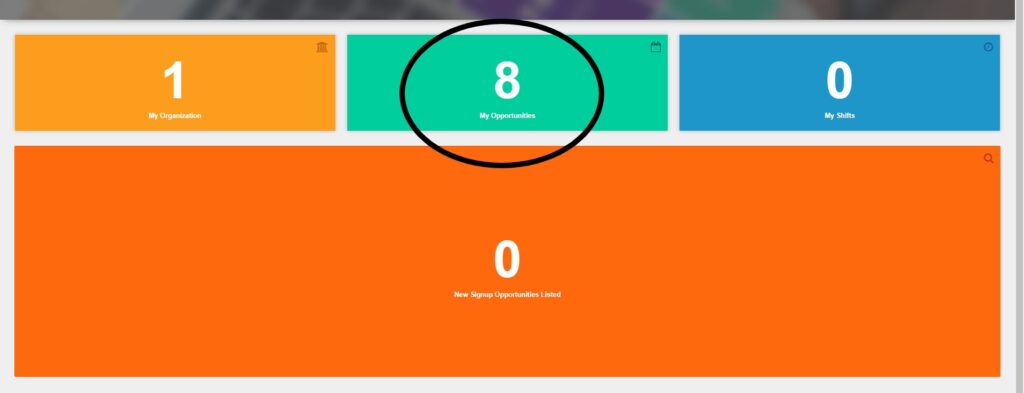
For Opportunity level registration (MUST COMPLETE):
1. After you log into your InitLive account, you will see your InitLive dashboard. Click on the green ‘My Opportunities’ button.
2. On your upcoming Opportunities page, CLICK the Crew that you belong to. If you are unsure of your crew, you should have received an email confirming the crew and role you have been placed in.
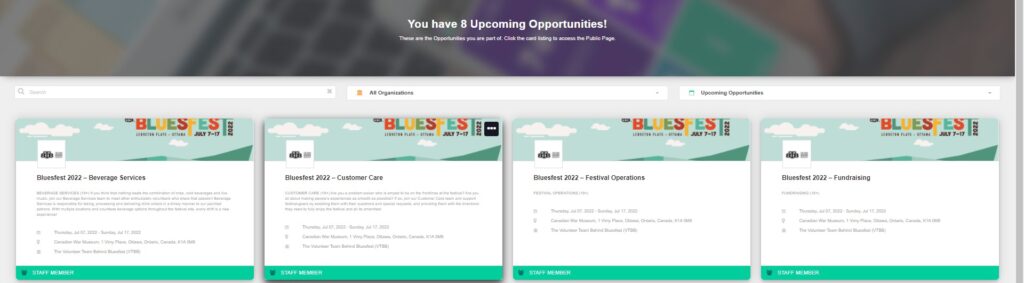
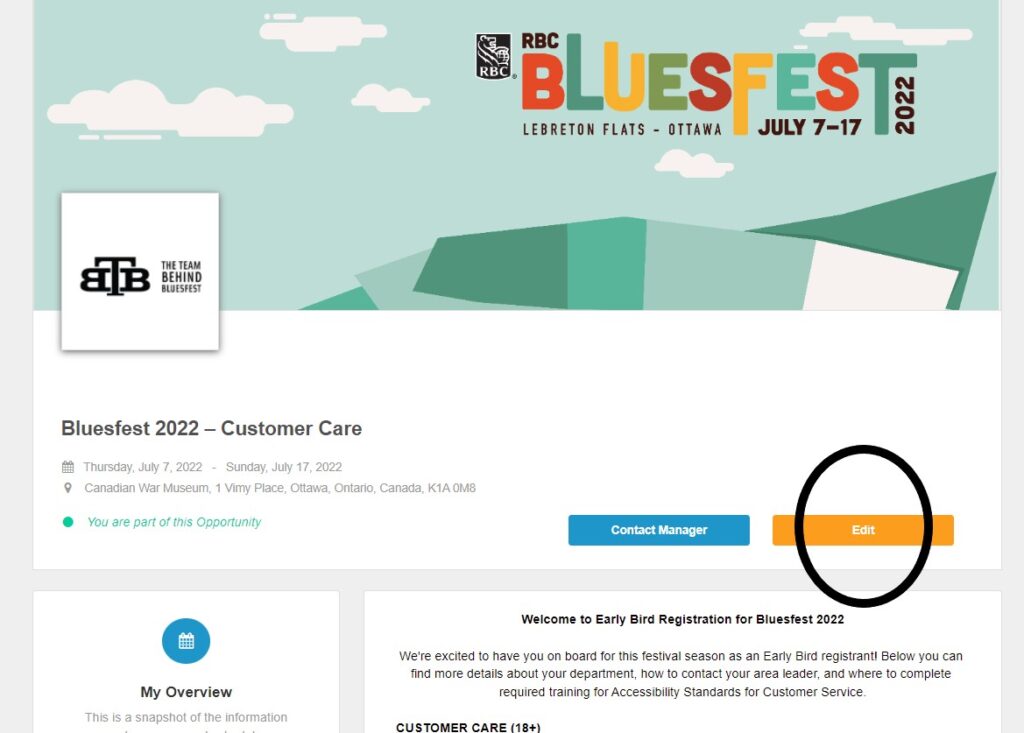
3. Once you have selected the Opportunity, you will be brought to the public page which from there you will be able to click the YELLOW button to complete your opportunity level registration and submit your availability.
4. Please DO NOT use the ‘Contact Manager’ questions or requests. Instead please submit all your volunteer questions and requests to volunteers@ottawabluesfest.ca.
Please submit any Crew related questions to your Crew Leader. You can find your Crew Leader’s email address in the page description section below the ‘Contact Manager’ button.
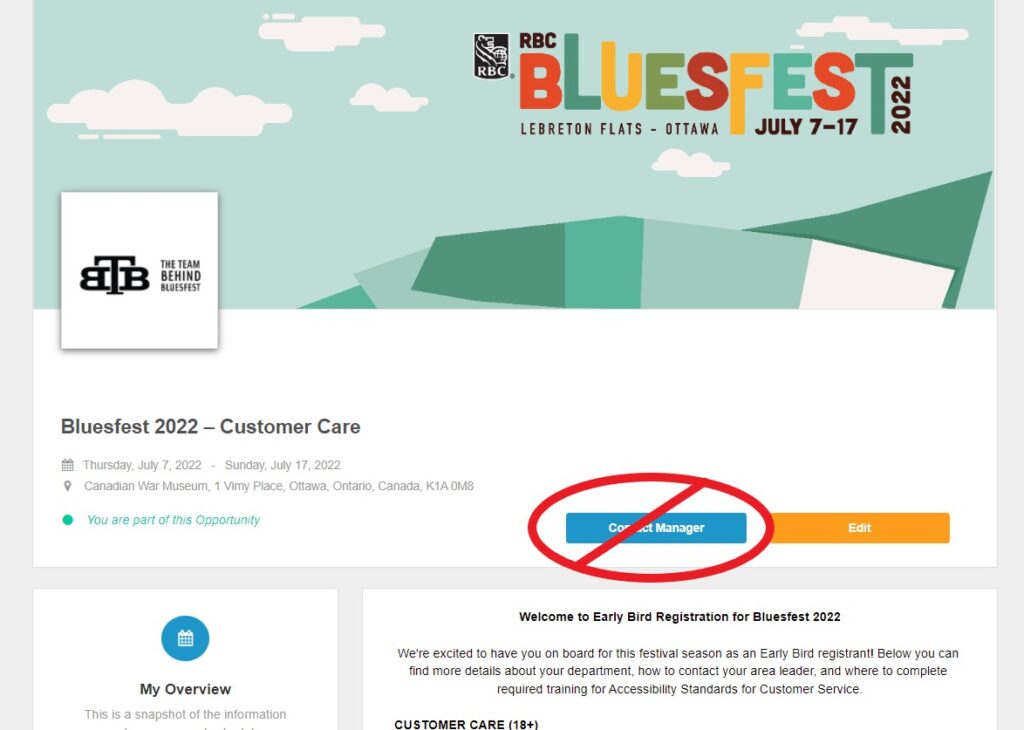
To Select your Shifts
You can select shifts only AFTER your application has been reviewed and you have completed your Organization Level Registration (details above).
LOG INTO your InitLive account via a mobile or desktop browser (do NOT use the InitLive app) : https://app.initlive.com/web-admin/app/#/login
- CLICK on the green “My Opportunities” page on the dashboard to see your Upcoming Opportunities and CHOOSE the crew you’d like to join
- Once in the crew’s page, CLICK on the yellow “Edit” button to bring you to your Opportunity registration questions
- CLICK the green “Next Step” button at the bottom right of the screen which will take you to your Availability, CLICK that green “Next Step” button again and…
- SELECT YOUR SHIFTS!
- Once you’ve selected your shifts, click on the green “Next Step” button at the bottom right of the screen and you should see the “Signup Process Complete!” page—that’s it, you’re done








